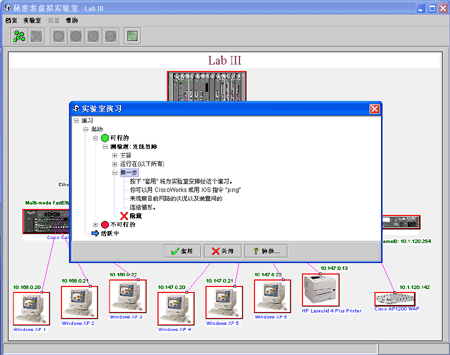OVERVIEW
MIMIC Virtual Lab is specifically developed for enterprises to better evaluate, test, demo, and train on Network Management applications. Its out-of-the-box functionality provides many ready simulated networks along with the test scenarios. It creates a real world lab environment with networks populated with devices from different manufacturers and provides access to the devices--via SNMP, Telnet, TFTP and Cisco IOS® software.

There are five labs included with this software.
1. This lab has many devices and connections.
- Four Routers - Cisco 7513, 2501, 2524, 4500
- Two Switches - Cisco 2900, 3548
- Five end systems
- Total 11 devices
- WAN, LAN, VLAN Support
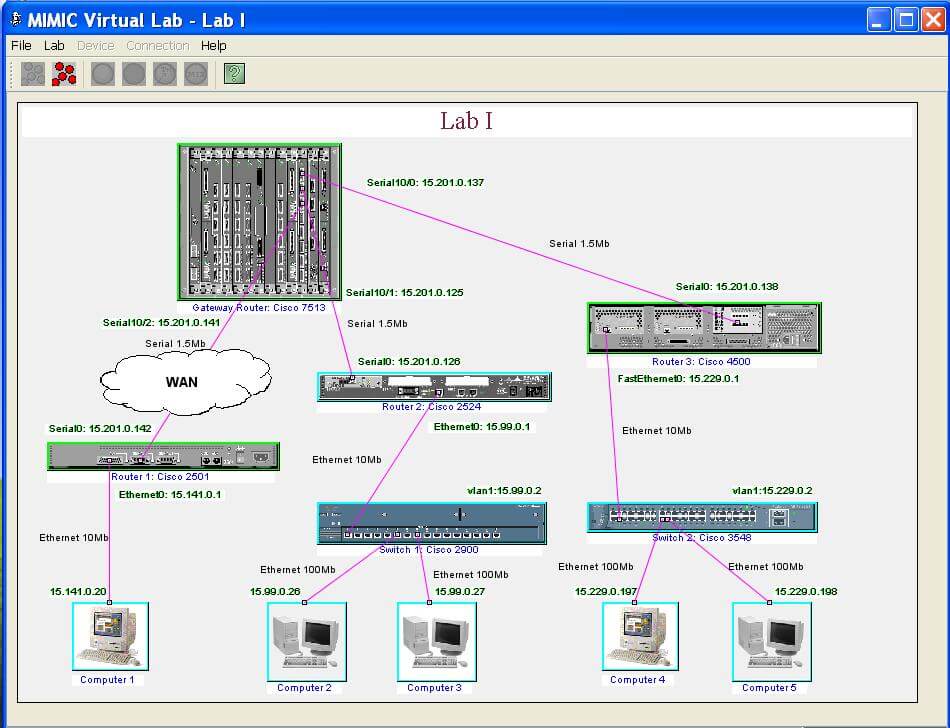
2. BSCI Lab
- - This lab is also designed for Cisco BSCI test preparation.
- - - Four Routers - two Cisco 3600 and two 2524
- - - WAN, LAN Support
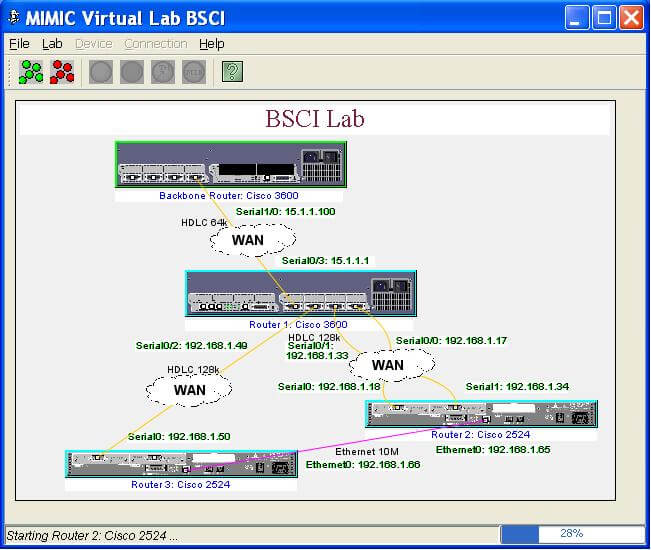
3. This lab contains 12 devices.
- - Two Routers - Cisco 7513, 2524
- - Two Switches - Cisco Catalyst 5505, HP ProCurve
- - Six Windows End systems, HP LaserJet Printer, Cisco AP 1200 WAP
- - WAN, LAN, VLAN and WLAN support
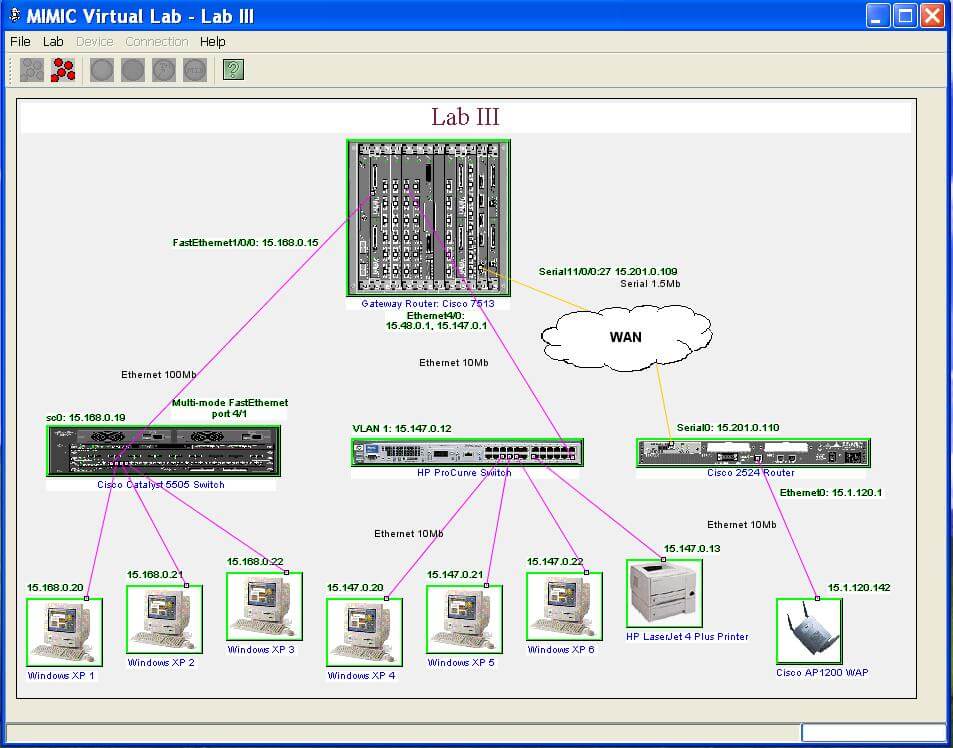
4. This lab has a support for MPLS MIBs.
- Includes Cisco two 2524, two 2514 and five 3640 connected via frame-relay links
- - LAN, FrameRelay, Serial connections
- - The lab exercises are focused on routing protocols - BGP, eBGP, RIP, OSPF, IGRP, and EIGRP.
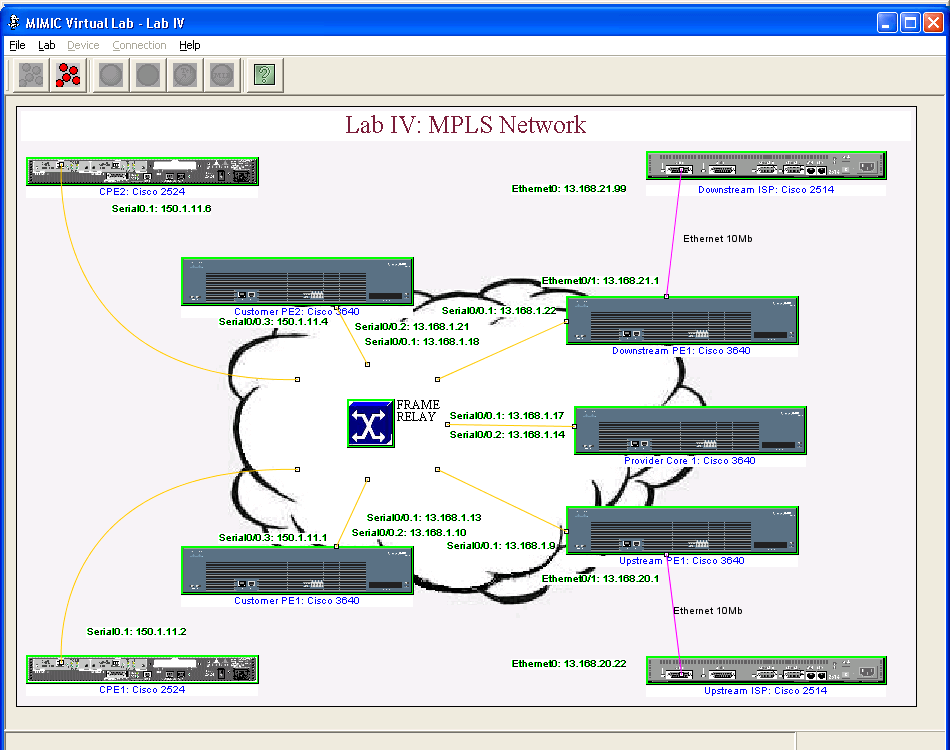
5. This lab is designed for Cisco CCNA certification.
- - Three Routers - Cisco 7206, 3640, 2620
- - Four Switches - Cisco 6500, two 3550, 2950
- - Total seven devices
- - WAN, LAN, VLAN Support
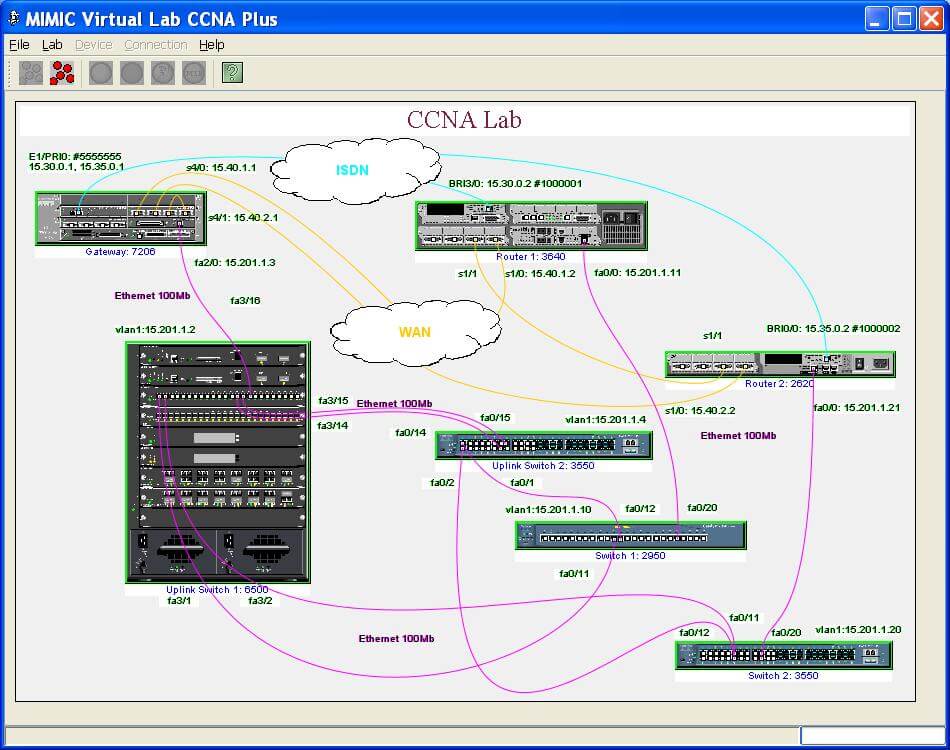
MIMIC Virtual Lab includes many ready labs. Each of the have different set of "test exercises" connected to them. You can interact with the devices, such as routers and switches, just like real devices:
- Choose from multiple labs, load/simulate one and switch between them;
- LAN, WAN and Serial links;
- Connect using SNMP or Telnet to any of these devices from local or remote machines;
- Any number of users can connect at a time; and
- Connect using SNMPv1, v2, v2c, v3; TFTP, Telnet and Cisco IOS® software.
- Run "test exercises" connected to different devices to generate different test scenarios.
Device Operations for Cisco devices
- Logging in/out;
- Get into and out of different modes - User, Privileged, Configuration, Interface;
- Set passwords, IP addresses, clock rates, hostname, bandwidth;
- Assign routing protocols - RIP, IGRP;
- Ping other devices on the network;
- Save/load configurations;
- Boot using flash or TFTP protocol;
- Configuration of CDP, PPP, Frame Relay and OSPF protocols; and,
- Many other fuctions.
Lab Operations
- Start/Stop devices, individually or in a group;
- Save/Load a configuration of the network;
- MIB Browswer to view MIB information for an individual device;
- View the individual device or the entire topology configruation information;
- Troubleshoot;
- View the topology with connections and addresses;
- Open Telnet sessions; and
- Context sensitive help.
You can also discover and cofigure using management applications such as HP OpenView, CA Unicenter, CiscoWorks, CiscoWorks 2000, CiscoView and CEMF (CDM, GSR Manager), just like real devices.
If you are interested in creating your own devices and topology, MIMIC Simulator tool kit is also available. You can simulate as many as 100,000 devices in a lab. It includes MIMIC Recorder to record devices to help create the lab topology you need.
Exercises
Each lab comes with a set of test exercises, which let you create many pathological conditions in your simulated network. These are test conditions that would commonly be performed while evaluating or testing network management applications.
Some of the sample exercises for networks are:
- Heavily loaded network with many port activities;
- Lightly loaded network with less activity;
- Router (or sub-net) down, which generates many other actions;
- Trap storm, which causes many MIB variables to increase significantly for multiple devices at the same time;
- Random increases and decreases in the MIB variables (In, Out and Error octets) periodically (30 second interval); and,
- Devices going down and coming up -- several devices issue Link Up/Down traps at the same time.
Some of the sample exercises for devices are:
- Device down;
- Interface down;
- Port parameters increment significantly;
- Heavily loaded device with packet drops or delays;
- Lightly loaded device;
- Periodic change in load -- high/medium/light;
- Trap storm;
- Configruation changes: device configuration variables, such as IP address and Mask;
- Printer device: paper out trap; and,
- Bad link -- packet drops every fifty packet.
MIMIC Virtual Lab - Enterprise can be customized to meet your specific needs, including branding and localization. Below is an example of a Chinese language version of MIMIC Virtual Lab.
If you are interested in creating your own devices and topology, MIMIC Simulator Suite is also available. You can simulate as many as 20,000 devices in a lab. It includes MIMIC Recorder to record devices from any manufacturer to help create the lab topology you need.